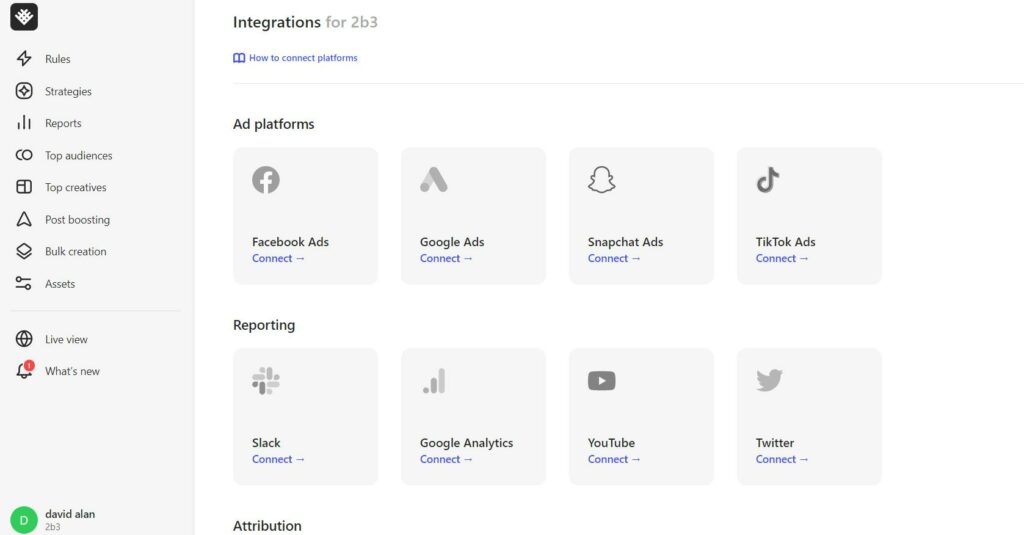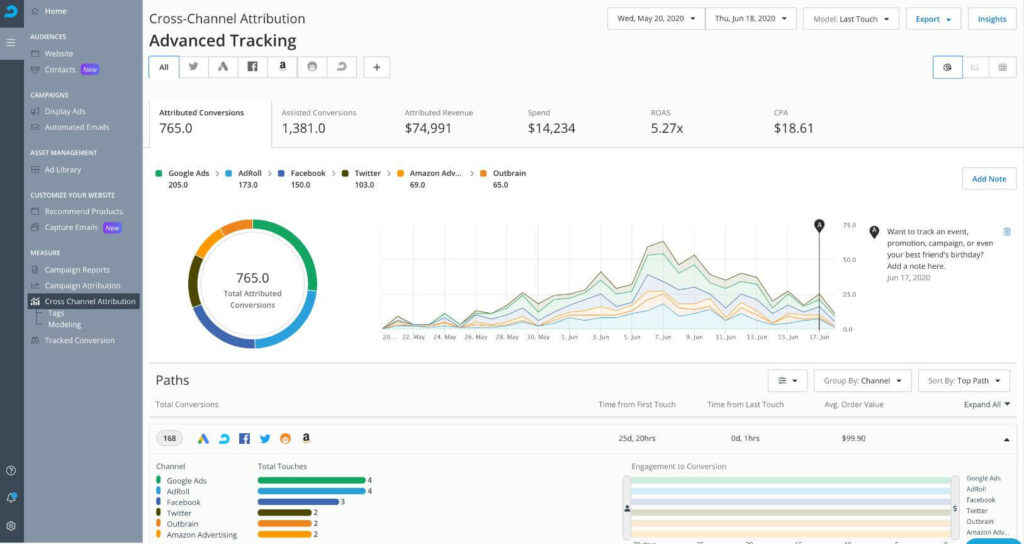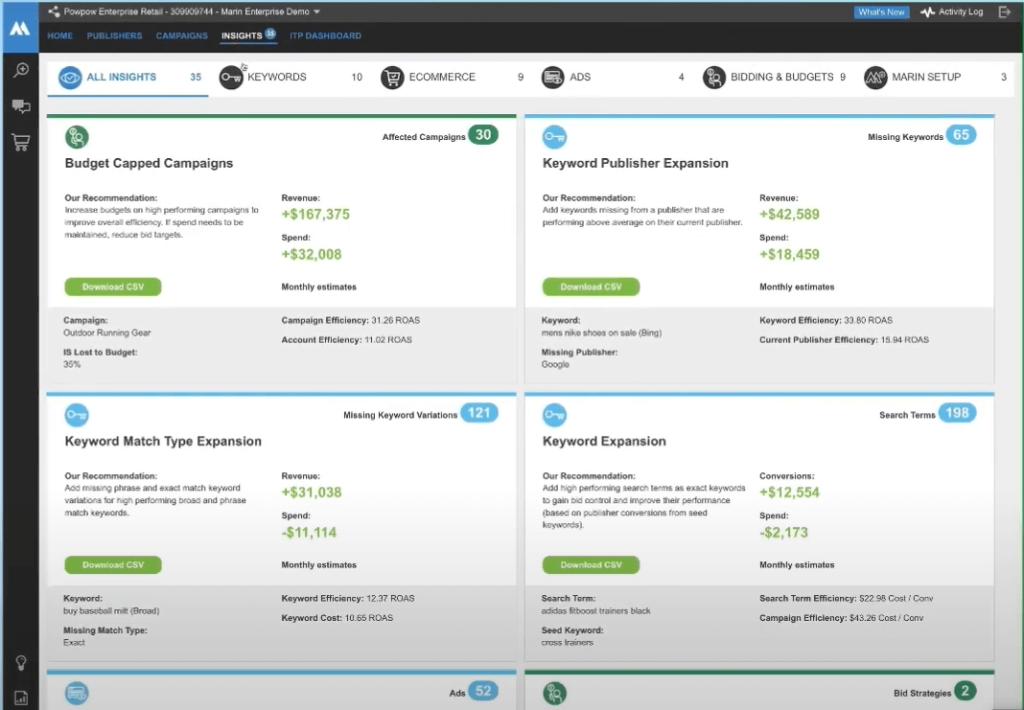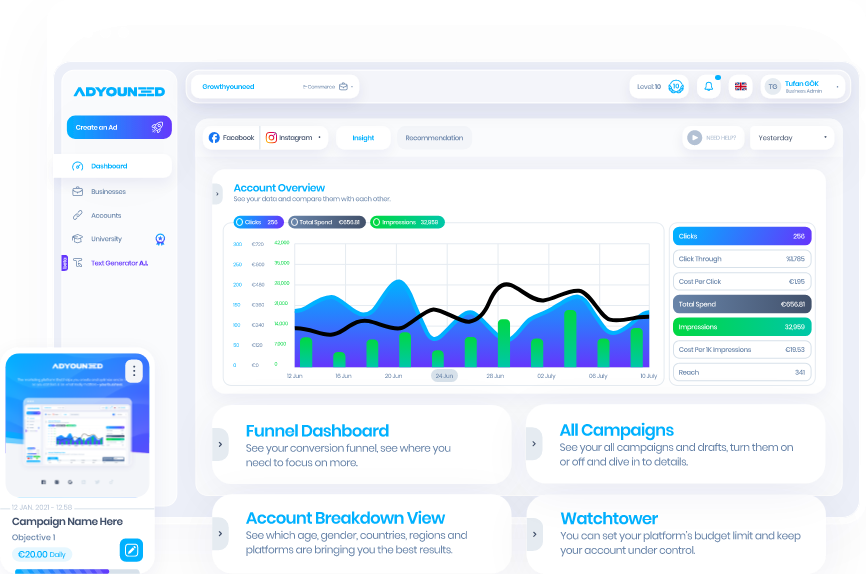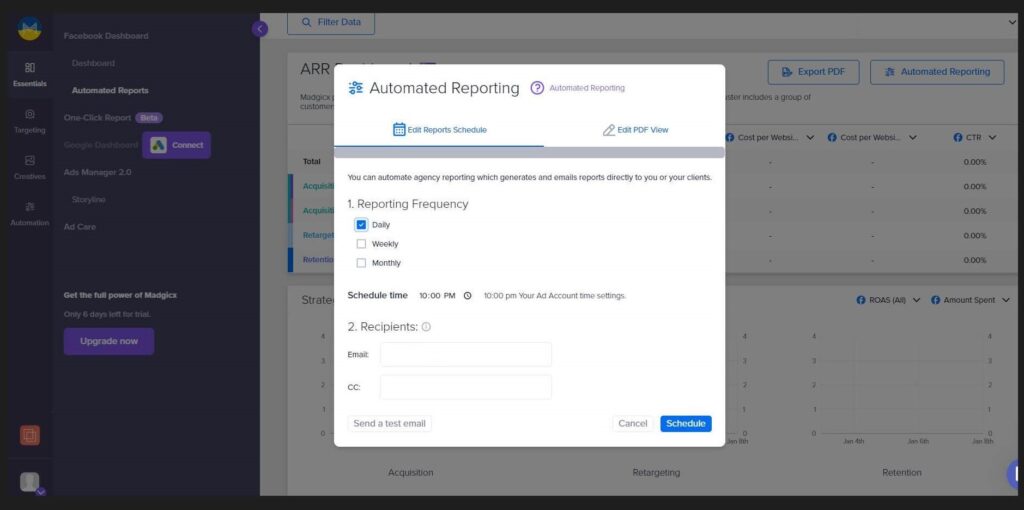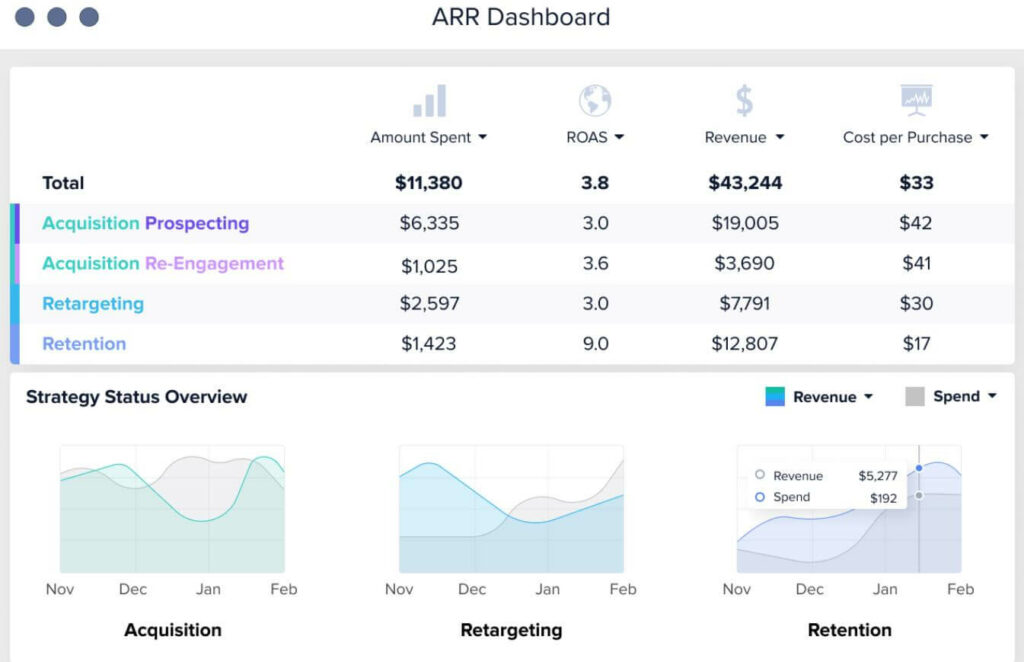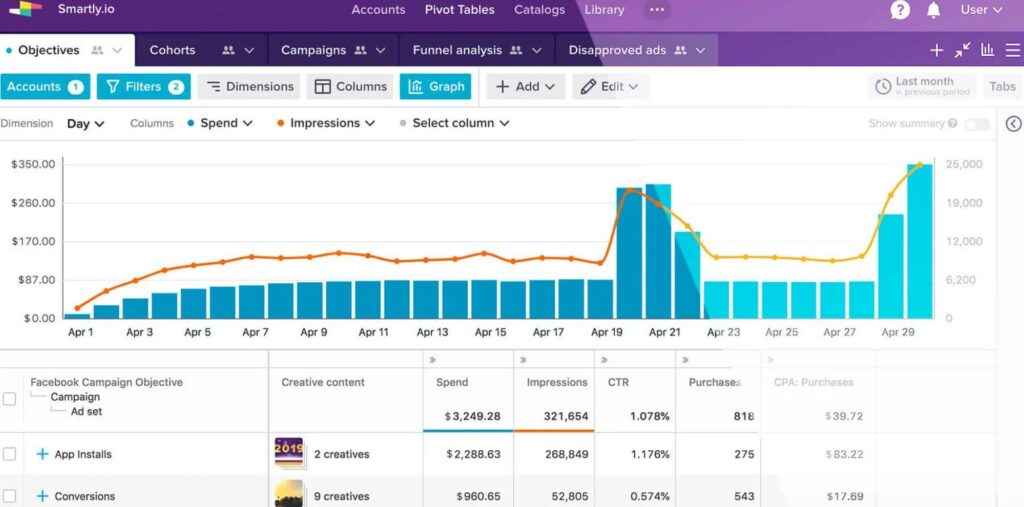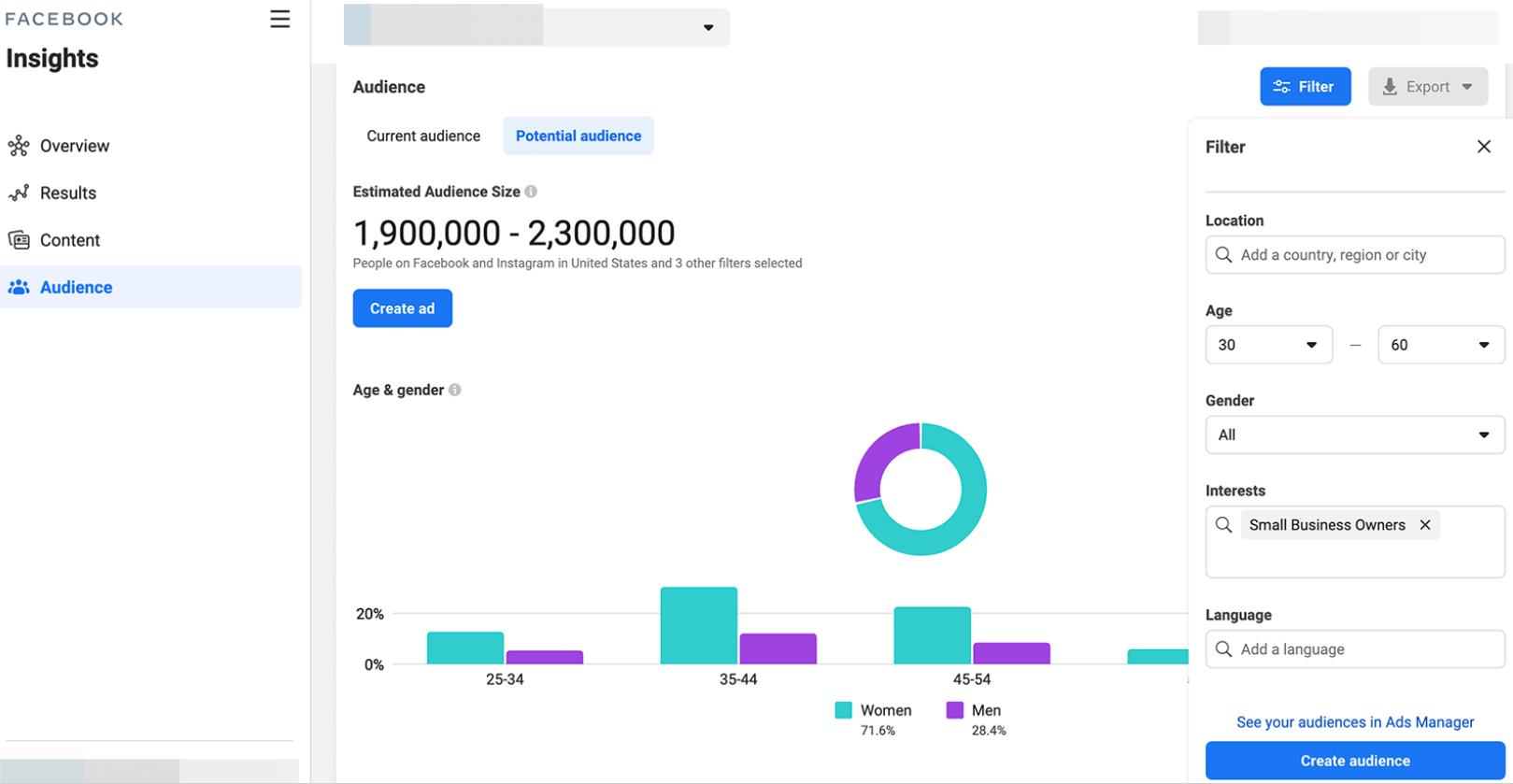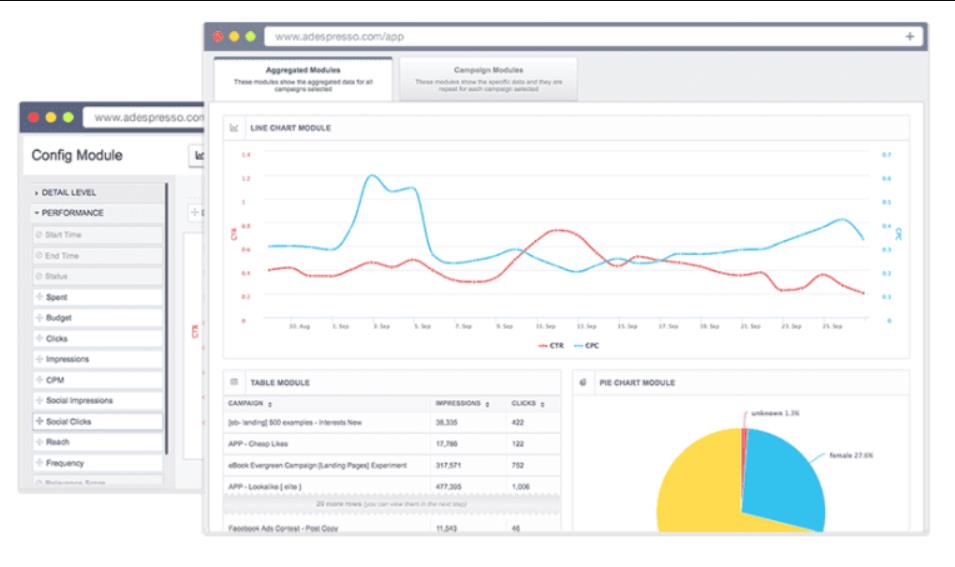No matter what your needs are, it’s worth taking the time to explore the various options and see which tool works best for you. This post will highlight the top ten PPC optimization tools on the market and give an overview of the tool, its features, pricing, and more
What is Pay-per-click?
Pay-per-click (PPC) is a type of online advertising where advertisers pay a fee each time one of their ads is clicked. It is a way of buying visits to your site rather than attempting to “earn” those visits organically.
PPC is typically used to target specific keywords and phrases relevant to a particular product or service. (just for note: a phrase of multiple words is still called a keyword in PPC),The pricing of PPC keywords is basically an auction. You set how much you will pay and then compete with others for the same keywords. The more money you set, The more positions for that keyword you will take, but of course, it will cost you more. Everything is always a give-and-take. The auction is triggered when a user searches for one of these keywords or phrases. The winning advertiser’s ad is displayed in the search results. The advertiser is then charged the amount they bid on the keyword. Each time a user clicks on their ad, there is a small fee.
PPC can be an effective way to drive targeted traffic to your website. It allows you to reach users actively searching for your products or services. You can effectively reach your target audience and drive conversions by carefully selecting your keywords and crafting compelling ad copy.
What are PPC Optimization Tools?
Choosing the right software tool for your PPC campaigns can be overwhelming. Especially with so many options available on the market. However, investing in a high-quality tool can greatly improve the efficiency and success of your campaigns. These tools can make tasks easier and faster. They also give useful information and data to help plan a campaign.
You must know your specific needs and goals as you research and compare different PPC optimization tools. Some tools may be better suited for small businesses with limited budgets, while others may be more suitable for larger enterprises with more complex campaigns.
Growth Marketing Expert’s Side Note:
Progress is always moving forward. All PPC Optimization Tools will always be a few months behind Facebook’s latest tools. We do have to say that the tools make Facebook a lot easier to work with. Facebook does tend to change its backend at the drop of a hat. So you might be missing some fancy new tool that Facebook just added. We advise using one of the tools while keeping an eye on new functionality on Facebook. As you learn more, you will see what works for you. Or better yet, grind through the Facebook ad manager to figure out exactly how Facebook does ads. It will help you pick a tool much easier when it is figured out. You will understand what they are actually doing then.
1. Scalify
Scalify is an advanced PPC (Pay-Per-Click) optimization platform designed to help businesses maximize the effectiveness and profitability of their digital advertising campaigns. It offers a range of features and tools focusing on Facebook and Instagram. It is specifically tailored to improve the performance and ROI of PPC campaigns on these platforms.
Features of Scalify
- Advanced campaign automation capabilities
- Offers comprehensive analytics and reporting features to track and measure campaign performance
- Offers advanced audience segmentation capabilities
- It provides A/B testing functionality, enabling businesses to experiment with different ad creatives, headlines, and call-to-action buttons.
- It offers integration with popular e-commerce platforms such as Shopify and WooCommerce.
Drawbacks of Scalify
We have encountered a few frustrations with Scalify. For one, there is currently no support for lead generation campaigns or message campaigns. This has been a bit of a disappointment for us. Additionally, the auto-save feature doesn’t seem to work reliably, which causes you to have to recreate campaigns multiple times. This can be especially frustrating when you recreate the same campaign multiple times, only to find duplicate campaigns in your Facebook account.
We also hope that in the future, Scalify will allow people to release campaigns connected to a chatbot flow (like ManyChat), regardless of the objective (whether it be traffic or messaging). Another con for us is that Scalify currently only supports Facebook ads. It does not include other ad networks platforms like Google Ads (which is supposedly in the roadmap), LinkedIn, and TikTok. Finally, we noticed that the Analyze module sometimes does not show the same data we get in Shopify. This flaw can be confusing.
Final Thoughts on Scalify
Scalify is a powerful PPC optimization platform that helps businesses enhance their Facebook and Instagram advertising campaigns. With AI-driven automation, advanced analytics, audience segmentation, A/B testing, and integration capabilities, Scalify empowers companies to achieve higher conversions, lower costs, and improved ROI from their PPC efforts. While Scalify has certainly made managing Facebook ads easier and more efficient, it has a few areas that could improve.
Price:
Basic plan:
$39/mo (billed yearly) & $49/mo (billed monthly) – Everything you need to promote your business and get sales
Pro plan:
$79/mo (billed yearly) & $99/mo (billed monthly) – Everything you need to scale your business profitably and automate your workflow
2. Revealbot
Revealbot is a powerful platform designed explicitly for PPC (Pay-Per-Click) optimization, offering robust features and tools to enhance the performance of digital advertising campaigns. With a focus on platforms like Facebook Ads, Google Ads, and Snapchat Ads, Revealbot helps businesses streamline their PPC efforts and maximize the return on their advertising investments.
Features of Revealbot
- Revealbot offers advanced workflow automation.
- Automatically adjusts campaign budgets.
- Revealbot provides a real-time campaign health monitoring feature.
- The platform employs intelligent bid management algorithms to optimize bids based on specific goals.
- Revealbot’s cohort analysis feature enables businesses to analyze the behavior and performance of different user cohorts.
- Revealbot offers ad rotation optimization capabilities.
- Revealbot simplifies reporting by providing automated reporting features.
- The platform lets users define and track custom metrics and key performance indicators (KPIs).
- Revealbot provides dedicated support and training resources.
Drawbacks of Revealbot
We have encountered a few drawbacks with Revealbot. It can be a bit advanced for some users, especially if you’re just starting with ad automation. We also found that it’s mostly focused on Facebook Ads, and the integrations with other platforms, like Google Ads, still need improvement. For example, we would love the ability to use custom metrics in Google Ads, but that’s currently not an option.
Additionally, we’ve found that the automated rules are less effective after they made changes to the Facebook platform. It’s not a huge issue; we are sure they are working on that. Finally, we should mention that every plan offered by Revealbot has a limitation for ad spend. This might be a concern for some users with larger ad budgets.
Final Thoughts on Revealbot
One of the things we like most about the platform is its flexibility. There are many options for customizing automated rules in both Facebook and Google Ads, making it really easy to automate the management of ad campaigns and keep tabs on daily and weekly progress. Another feature we really appreciate is the Slack integration. It allows you to share tons of data with your team and answer their questions almost instantly. And because Revealbot has integrations with multiple platforms, you can get a 360 view of live budget spend, which is really helpful.
Overall, we are satisfied with Revealbot and could recommend it as an easy way to automate and manage ad campaigns. While it’s imperfect, it has many useful features and can be a good tool if used correctly. This is one of the more mature PPC Optimization Tools.
Price:
Start from $99/mo (pay monthly) & $83/mo (pay annually) – Up to $10K in monthly ad spend
$1,799/mo (pay monthly) & $1,499/mo (pay annually) – Up to $500K in monthly ad spend
Some instructional videos and reviews for Revealbot on YouTube that might be helpful
3. Adroll
AdRoll is a leading digital marketing platform specializing in personalized retargeting and prospecting campaigns. It helps businesses reach their target audience across multiple channels, including display ads, social media, email, and more.
Features of Adroll
- AdRoll specializes in personalized retargeting.
- AdRoll helps businesses expand their reach by targeting new potential customers.
- AdRoll enables businesses to reach their audience across various channels.
- AdRoll offers dynamic ad creation capabilities.
- AdRoll provides audience segmentation tools.
- AdRoll offers comprehensive reporting and analytics features.
- AdRoll uses machine learning algorithms to optimize ad delivery.
- AdRoll supports A/B testing.
- Dynamic Email Retargeting
- Audience Insights
Drawbacks of AdRoll
There are a few areas where this platform could be improved. For example, we found the interface to be a bit confusing in a few places, such as when we wanted to see reports for specific audiences split out. It’s not a major issue, but it can sometimes be a bit frustrating. Additionally, switching between editing campaigns and viewing campaign metrics can be a bit confusing. It’s unclear which page we’re on or how to return to the main dashboard. Finally, we think that creating ads could be easier on this platform. It’s not a major issue, but setting up an ad campaign can take longer than we would like.
It has many useful features, and the targeting options are top-notch. While it’s not perfect, it’s a solid choice for anyone creating and managing effective ad campaigns.
Final Thoughts on Adroll
Among the PPC Optimization Tools, Adroll is one of the things we like most about it is the interface, which is up-to-date and easy to use. It’s simple to navigate and find the needed features, which is a huge plus. Another great feature of this platform is the ability to enhance ads with interactive elements like product placement, fonts, custom animation, and calls to action. This lets you create more engaging ads that really stand out to users. We’ve also appreciated the ability to generate personalized dynamic ads for users based on their browsing history and the products they enjoy. It’s a really effective way to target potential customers and increase conversions.
One area where this platform excels is targeting. You can use demographic and affinity targeting to find people who are most like our consumers based on what we already know about them. This is a huge help in finding the right audience for ads.
Price: Calculate your pricing based on your current web traffic.
START from:
$36/mo (Pay annually) – includes: $20/mo + $50/yr in ad credits
$40/mo (Pay monthly) – includes: $20/mo
Some instructional videos and reviews for Adroll on YouTube that might be helpful
4. MarinOne
Marin Software is a leading digital advertising management platform that offers comprehensive solutions for optimizing and managing digital advertising campaigns. It provides advertisers with advanced tools and features to maximize the effectiveness of their online advertising efforts across various channels and platforms.
Features of Marin One
- Centralized platform to manage campaigns across multiple channels.
- The platform utilizes advanced algorithms and machine learning to optimize bidding strategies.
- Marin One offers intelligent budget allocation capabilities
- Marin One provides comprehensive reporting and analytics.
- Marin One allows advertisers to create and target custom audiences.
- Marin One streamline creative management.
- It integrates with popular advertising platforms, marketing technologies, and data sources.
- Marin One offers automation and optimization capabilities to simplify campaign management tasks.
Drawbacks of Marin One
Here are a few areas where MarinOne could be improved. We noticed it wasn’t as customizable as some other platforms, which could sometimes be frustrating. Additionally, while it was a helpful tool, learning without guidance could be challenging, especially for new users. Finally, we found that MarinOne didn’t easily integrate with other marketing platforms, which could be a bit of a hassle.
Final Thoughts on Marin One
Marin One has a great interface. It was user-friendly and included various control tools and guided advertising management options. We found it particularly useful for managing social media and search campaigns. The ability to use cookie information was a huge plus.
Another feature we really appreciated was the bulk sheets feature. This saved a ton of time when it came to making mass changes to the campaigns. The interface was easy to use. Smart algorithms make optimizing campaigns and getting the best results easy.
Overall, While it wasn’t perfect, it had a lot of useful features, and we found it to be a valuable tool. Be prepared for sticker shock. This one might be too pricey unless you are working with larger accounts. It is one of the most expensive of the PPC Optimization Tools.
Price: $2000.00 /month
Yes, has free trial
No free version
Some instructional videos and reviews for Marinone on YouTube that might be helpful
5. AdYourNeed
AdYouNeed is a powerful PPC optimization tool that enhances digital advertising campaigns. It offers advanced bid management, comprehensive reporting, audience targeting, ad scheduling, budget management, and platform integration features to optimize PPC campaigns effectively.
Features of AdYouNeed
- Advanced bid management for optimizing bidding strategies
- Comprehensive reporting and analytics for tracking campaign performance
- Audience targeting tools for reaching the desired target audience
- Ad scheduling to optimize ad delivery at optimal times
- Budget management for efficient allocation of campaign budgets
- Integration with popular advertising platforms
- Customizable reports and data visualization for in-depth insights
- Campaign optimization based on target metrics and goals
- Powerful tools for ad creation and management
- Support for multiple PPC platforms, including Google Ads, Bing Ads, and Facebook Ads
Drawbacks of AdYouNeed
There were a few areas where Adyouneed could be improved. We noticed that it was a little challenging to navigate at first, especially for users who were new to the platform. It also seemed to be a bit lagged in showing accurate statistics of the ad, which made it difficult to get a clear picture of how our campaigns were performing. Additionally, reading the graphs on performance wasn’t always easily accessible, which made it harder to analyze our data.
Finals Thoughts on Adyouneed
Adyouneed is one of the newer players in the PPC Optimization Tools game. One of the things we liked most about it was the easy setup and integration with Facebook, Google, and other platforms. This made it easy to get started with the platform and start creating ads right away. We did have a little trouble getting them to connect properly at first, but, we think that might have been us. Another feature we really appreciated was the excellent tools that Adyouneed offered. The A.I. Audience Finder, as was the integration with Crello and Canva, was especially helpful. These tools made it easy for us to create high-converting ads that really stood out to users.
We also appreciated the access to complete and simplified data analytics on Adyouneed. We could easily see the statistics and performance of each ad we created on Facebook, Instagram, and Google. This was really helpful for analyzing our campaigns and making adjustments as needed.
For a newcomer, we think that it has great potential. Over the last year, we have seen them add things quite aggressively to their software. We generally like it when a software company keeps on developing, it’s sort of like opening a present, you never know what you’re going to get. We hope they keep developing and adding new things, but we will keep this on our radar.
Price:
Starter $50/mo
Ultimate: $100/mo
Some instructional videos and reviews for Adyouneed on YouTube that might be helpful
6. Madgicx
Madgicx is not just another digital marketing platform. With our proprietary AI technology and cutting-edge automation features, we empower businesses to unlock the full potential of their advertising campaigns. From intelligent audience targeting to automated bid management and creative optimization, Madgicx provides a comprehensive solution that revolutionizes how businesses approach digital marketing. Our data-driven approach, combined with actionable insights and personalized recommendations, enables businesses to make informed decisions and achieve remarkable growth. Experience the power of Madgicx and discover a new level of success in your digital advertising endeavors.
Features of Madgicx
- Content Management
- Conversion Tracking
- Customer Targeting
- Automated Publishing
- Customer Engagement
- Social Media Monitoring
- Campaign management
Drawback of Madgicx
There were a few areas where Madgicx could be improved. We noticed that the tool could be overwhelming to use if you weren’t familiar with social media marketing. Additionally, we hoped to get some automation from the software, but it was a little buggy sometimes made it difficult to use. Finally, for speed, we found that there wasn’t much benefit to using the tool. We accomplished the same tasks just as quickly using Facebook Ads Manager.
Final Thoughts on Madgicx
One of the things we liked most about it was the ability to monitor ad performance and cut losing ads during the day. This helps to get the most out of the advertising budget and save money by not wasting it on ads that aren’t performing well.
Another feature we really appreciated was the detailed reports that Madgicx provided. These reports help to track the progress and improve the campaigns over time. The tool also had a user-friendly interface that made it easy to use, which was a big plus.
We were also impressed by the flexibility of Madgicx, which allowed us to deep dive into the traffic on Facebook ads in great detail. It gave us the insight and control we needed to master the ad spending on Facebook, which was really helpful.
We found it a decent tool and would not feel bad recommending it to anyone. Like most of these, they each have a different kind of feel to them. So it mostly depends on what features are important to you.
Price: (Based how much your monthly ad spend)
Start from: $44/mo
Some instructional videos and reviews for Madgicx on YouTube that might be helpful
7. WordStream
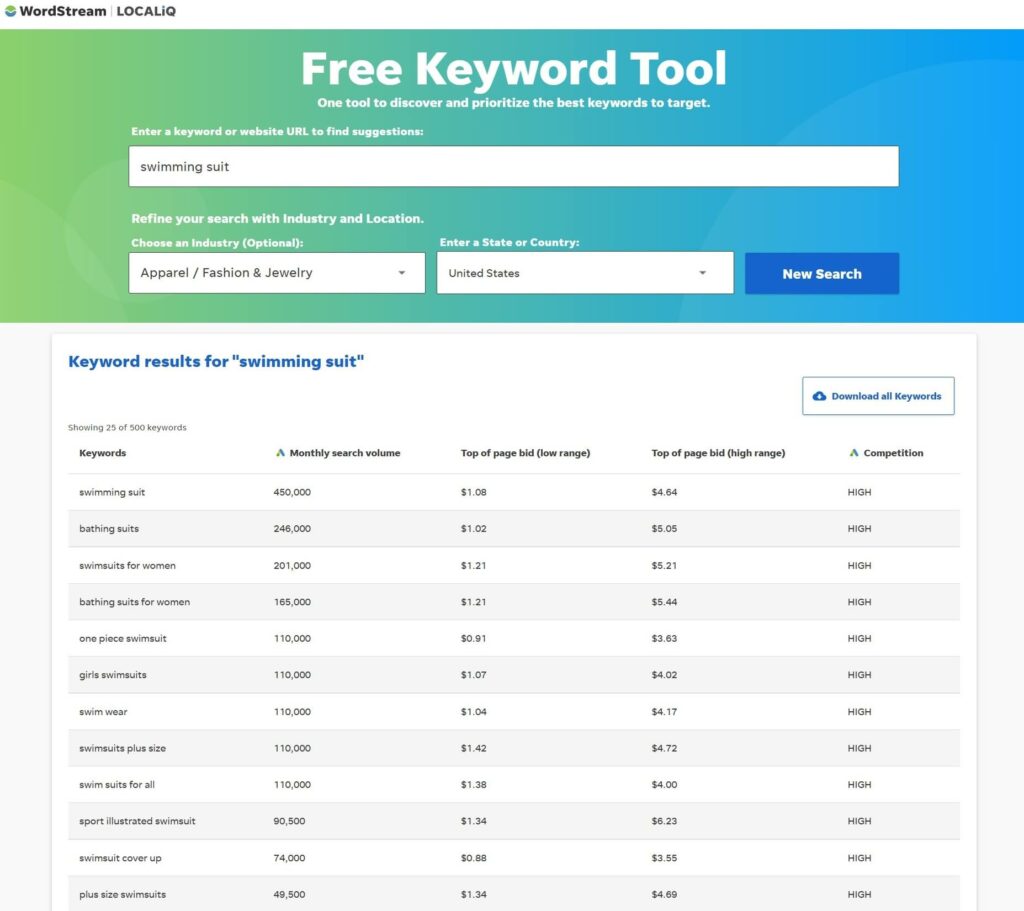
WordStream by LOCALiQ is now part of the USA TODAY NETWORK. It is a leading digital advertising platform that helps businesses drive better results and maximize their online marketing efforts. With a focus on simplifying and streamlining digital advertising, WordStream provides a suite of tools and features to optimize campaigns across various channels, including Google Ads, Facebook Ads, and more. From intelligent keyword research and management to ad creation, bid optimization, and comprehensive reporting, WordStream empowers businesses to effectively target their audience, increase conversions, and achieve their advertising goals. With the support of the USA TODAY NETWORK, WordStream offers a trusted and reliable solution for businesses seeking to maximize their digital advertising performance and grow their online presence.
Features of WordStream
- Pay-Per-Click Search Engine Marketing Campaign Management & Optimization.
- Keyword Research & Keyword Suggestion Tools.
- Analytics & Tracking Tools.
- Pay-Per-Click Ad Text Creation/Editor Tools.
Drawback of WordStream
The new Word Stream is more of a consulting company, but the nice advantage to this is some of the tools are now free. Ad graders for Facebook and Google are free and can be accessed directly from their websites. There is also a nice keyword tool and a website grader. We can’t give you any pricing now as they are more of a consulting agency. We added them to our list because they have great learning resources. PPC University and had some great consulting.
Final Thoughts on Wordstream
Word Stream was a great PPC optimization tool, but using it took a little more effort. We found it a good way to learn PPC and how to run your campaigns. Word Stream was not one of those programs that you can just pop in for five minutes a day and let it roll. One of the best things about the old word stream (which is more of what the new word stream has turned into) is the consulting. For an extra fee, they would connect you with a word stream PPC consultant that would help you with your campaigns and help educate you and how to do everything you need.
Beginners and intermediate PPC people can use it, but we would consider it more of a learning tool as once you are in the advanced stages you probably will not use it that much.
Click here for more free tools
8. Smartly.io
Smartly.io is a leading digital advertising automation platform that helps businesses optimize and scale their online advertising campaigns. With a focus on social media advertising, particularly Facebook and Instagram, Smartly.io provides a range of features to enhance ad creation, management, and performance. The platform offers intelligent automation capabilities, leveraging machine learning and data-driven algorithms to automate and optimize various aspects of ad campaigns. From creative testing and optimization to budget allocation and bid management, Smartly.io streamlines the advertising process and maximizes return on ad spend.
Features of Smartly.io
- Campaign Dashboard.
- Campaign Optimization.
- Bulk Editing.
- Budget Pacing.
- Creative Optimization.
Drawbacks of Smartly.io
There were a few areas where Smartly.io could be improved. We encountered some bugs when uploading ads (particularly videos), although this didn’t happen frequently. The pivot table was also a bit slow and not always user-friendly, making it a little frustrating to use. Finally, we found that during peak season, the platform could become a bit slow, and sometimes there were bugs with the Facebook API that caused problems.
Final Thoughts on Smartly.io
The fact that it easily manages all of the campaigns is one of the features we like the most. We could check our campaign metrics very quickly, making it simple to analyze our performance and make adjustments as needed.
Another feature we appreciated was how much time was saved when uploading many creatives to Facebook. This was a huge help, especially if you have a lot of campaigns running at once. We also liked the ability to adjust bids for signals that Facebook didn’t even show, which gives you much control over your campaigns.
In addition to these features, we appreciated the automation features, tools for collaboration, and easy-to-use creative tools for image and video ads. These were all helpful in managing campaigns and creating engaging and effective ads.
Some instructional videos and reviews for Smartly.Io on YouTube that might be helpful
9. Facebook Ad Manager
Facebook Ad Manager is a powerful tool provided by Facebook for businesses and advertisers to create, manage, and optimize their advertising campaigns on the Facebook platform. It has wide range of features and functionalities to target specific audiences, set budgets, create engaging ad creatives, and track campaign performance. With Facebook Ad Manager, businesses can effectively reach their target audience, drive engagement, and achieve their advertising objectives on one of the largest social media platforms in the world.
Features of Facebook Ads Manager
- Set up ads or add campaigns.
- Manage advertising campaigns.
- Alter your bid amount.
- Set and adjust your target audience.
- Keep track of campaign performance.
- Test your ad campaigns.
Drawback of Facebook Ads Manager
There were a few areas where Facebook Ads Manager could be improved. We noticed that the interface could be a bit confusing at times. Especially for users who were new to the platform. It could also be a little overwhelming to navigate, especially if you manage multiple campaigns simultaneously. Additionally, we found that the platform wasn’t as user-friendly as some of the other ad management tools we had used. As we said, this is why there are so many PPC programs out there that interface with it. Also, some of the PPC programs that interface offer functionality that Facebook does not. Some even offer metrics that Facebook doesn’t actually show on their site.
If you are technically literate, we would suggest you actually use the Facebook interface and understand it before you move to third-party PPC software. Then you know what the program is doing and if it’s right for you.
Final Thoughts on Facebook Ads Manager
It, of course, can create and target specific audiences for Facebook ads. This allows you to reach the right people with your campaigns for the best results.
It does detailed analytics. You can see how your campaigns perform in real-time and make adjustments as needed to optimize our efforts. The platform offered a range of tools and resources to help create and design effective ads, which was helpful.
Some instructional videos and reviews for Facebook Ad Manager on YouTube that might be helpful
10. AdEspresso
AdEspresso is a comprehensive advertising platform designed to simplify and optimize digital advertising campaigns on platforms like Facebook, Instagram, and Google Ads. It offers features for ad creation, targeting, testing, and optimization, making it easier for businesses to manage and maximize the performance of their online advertising efforts. AdEspresso empowers advertisers to easily reach their target audience, improve ad performance, and drive better results.
Features of AdEspresso
- Account-Based Marketing
- Content Marketing
- Conversion Rate Optimization Tools
- Customer Data Platform (CDP)
- Demand Generation
- Digital Analytics
- Email Marketing
- Event Management
Drawback of AdEspresso
Of course, as with anything, there are some downsides. When we tested it, it didn’t seem to use Boolean so you can’t throw in negatives. You can’t use negative terms such as “no whatever term,” which is handy for ensuring you have the right target.
Final Thoughts on AdEspresso
AdEspresso is a powerful and user-friendly third-party tool that helps you optimize your PPC campaigns on both Google Ads and Facebook Ads. It offers a range of helpful features to improve the user experience. It offers features like automatic A/B testing and real-time performance tracking. These features allow a quick and easy identification of which ads perform well and which need adjustment.
One of the main benefits of AdEspresso is its user-friendly interface, which makes it easy for beginners and small businesses to get started with PPC advertising. Whether you’re just starting out with PPC or you’re an experienced advertiser looking for a new tool to try, AdEspresso is worth considering. Its range of features and easy-to-use. The interface makes it a good choice for optimizing their PPC campaigns and getting better results.
Some instructional videos and reviews for AdEspresso on YouTube that might be helpful